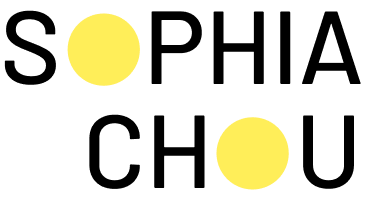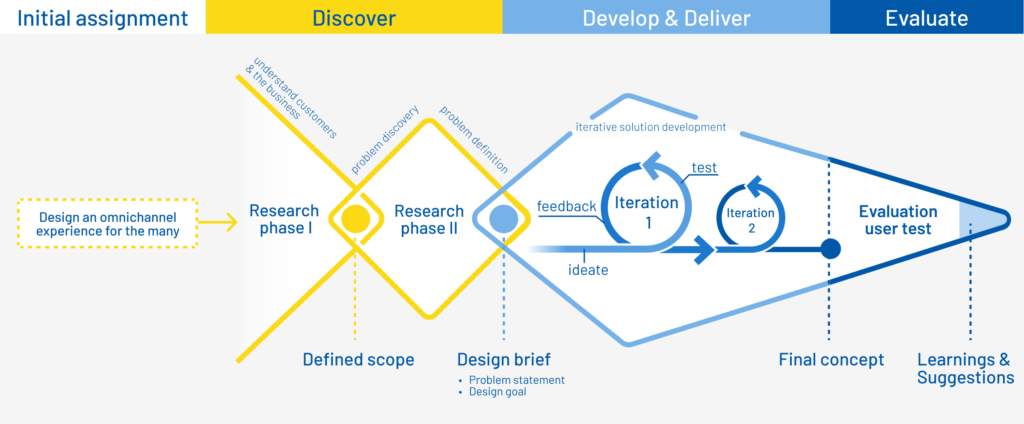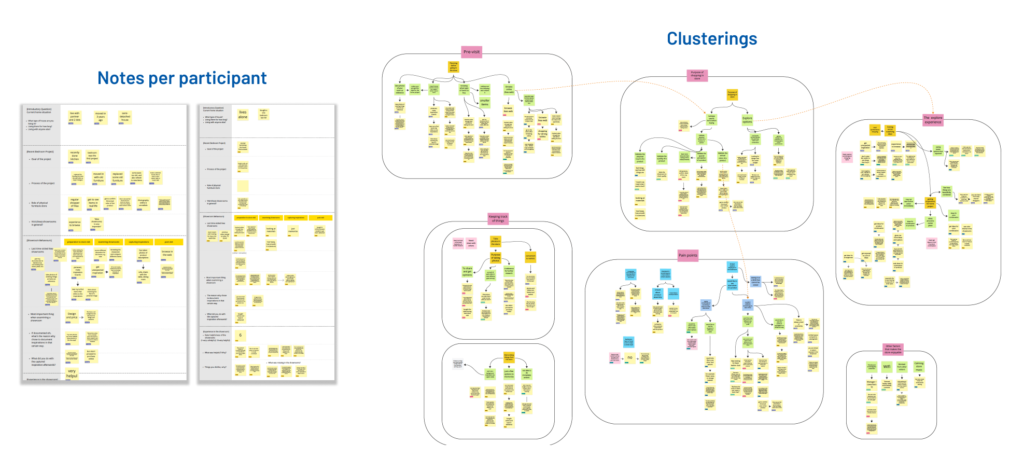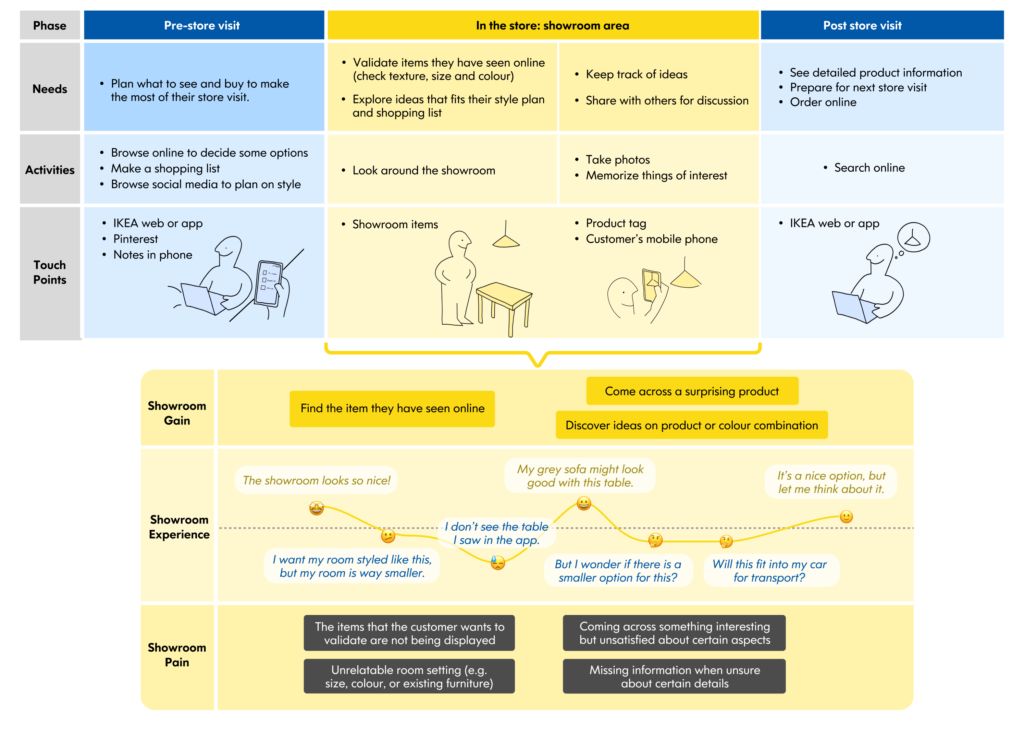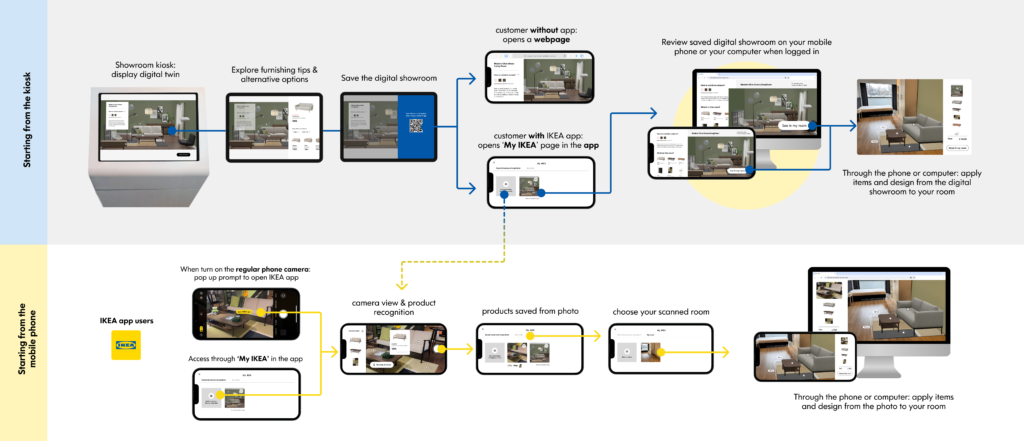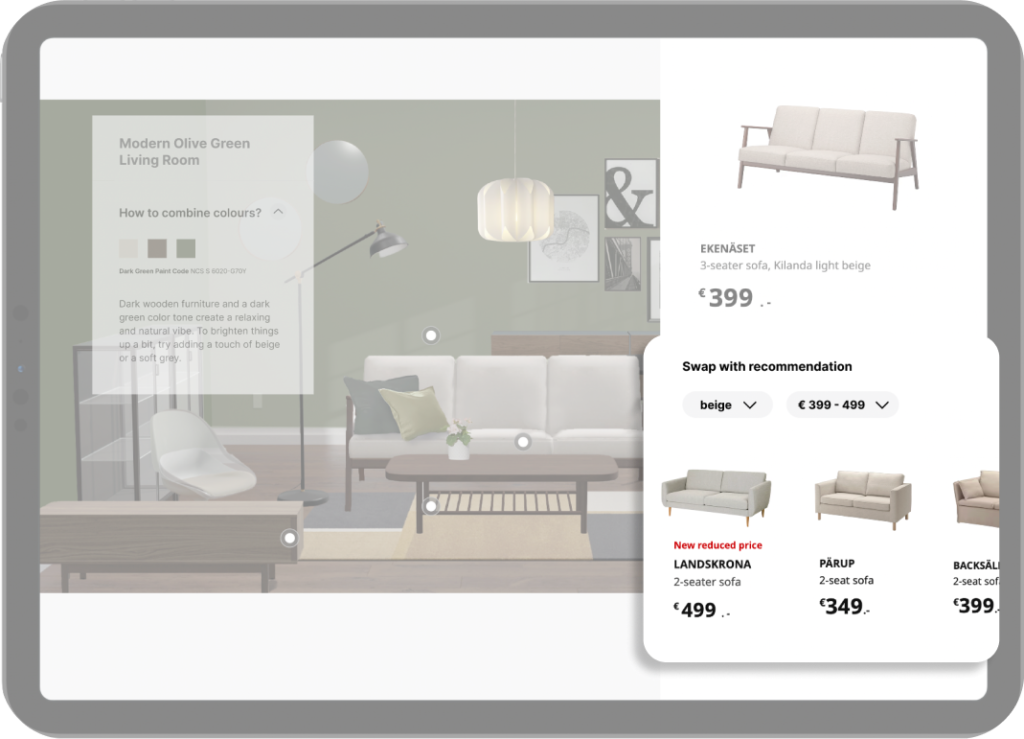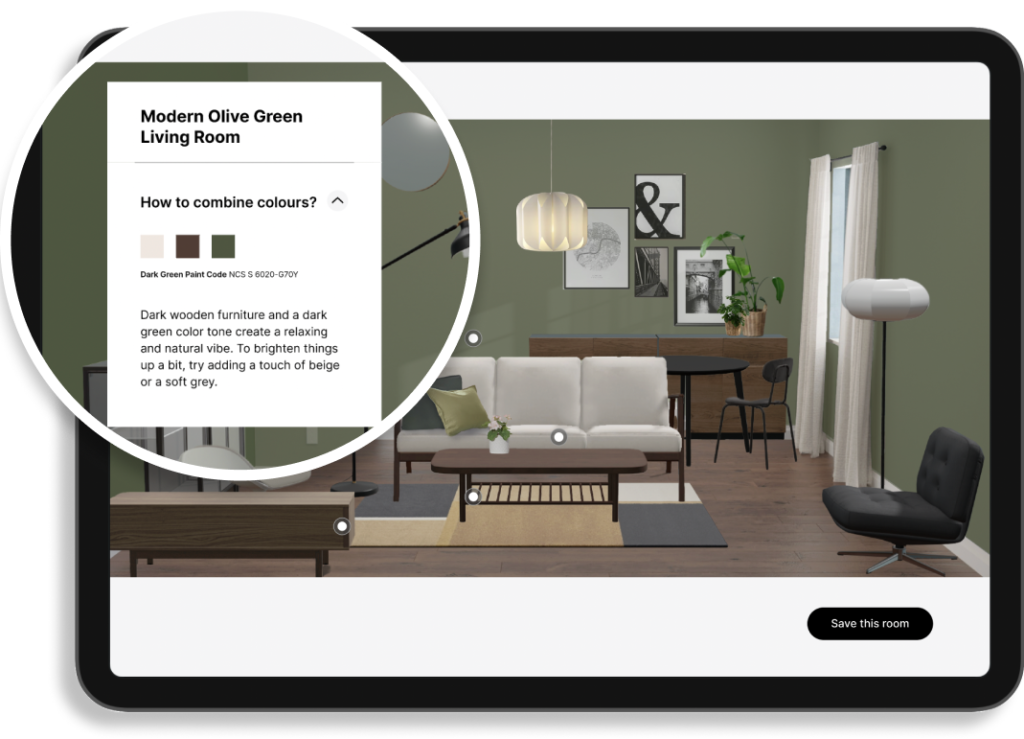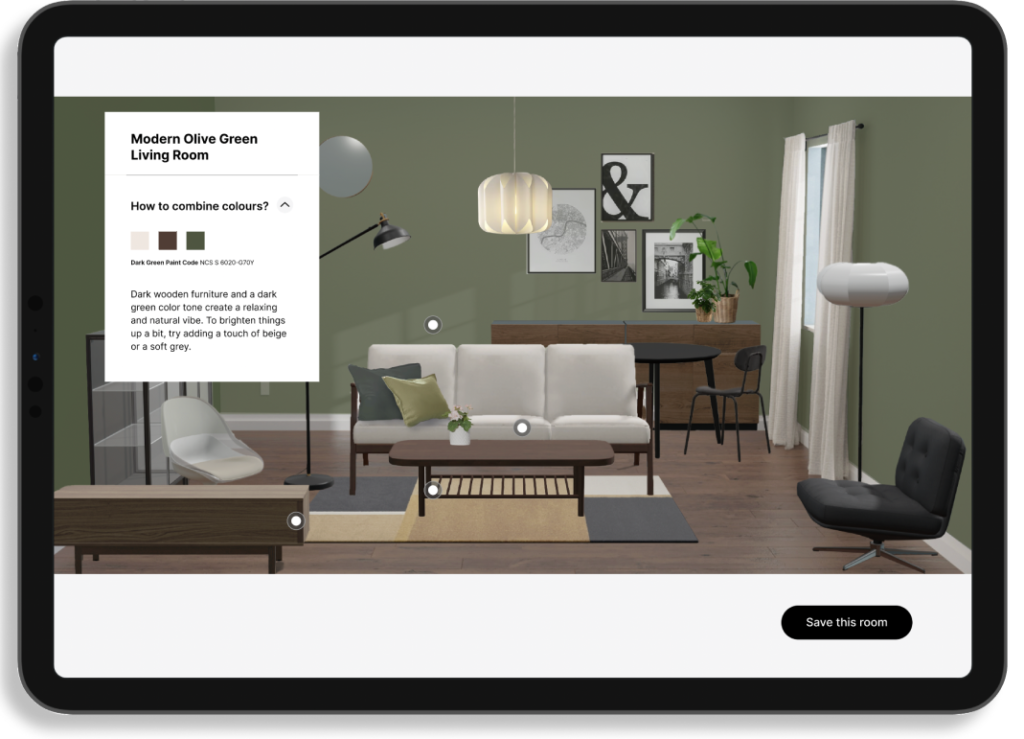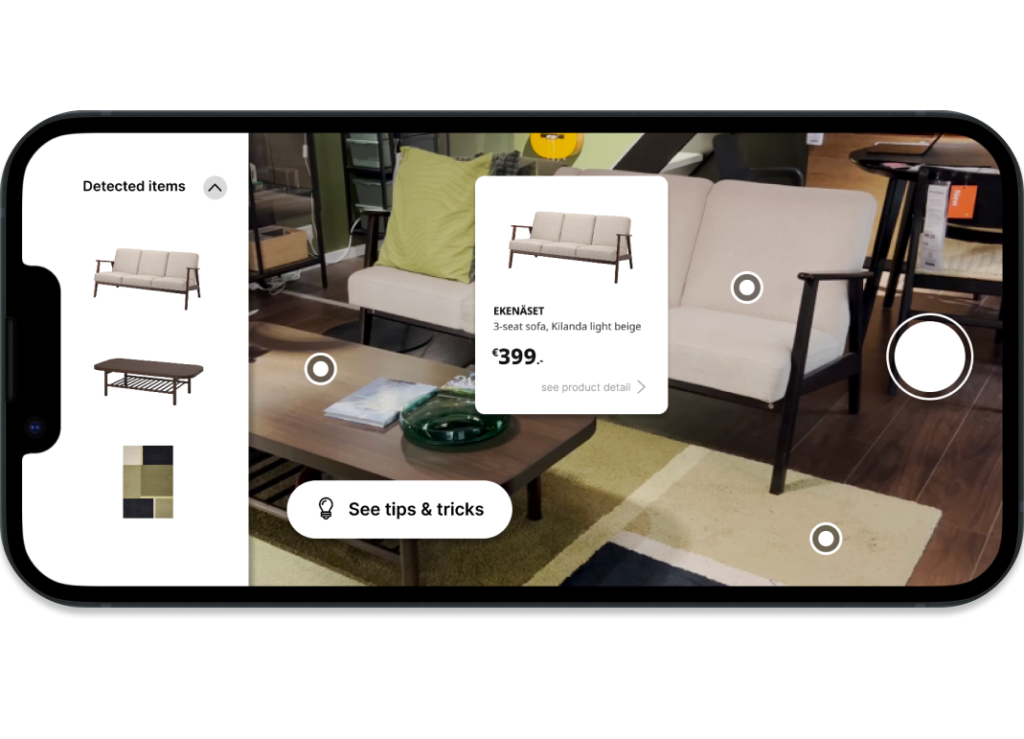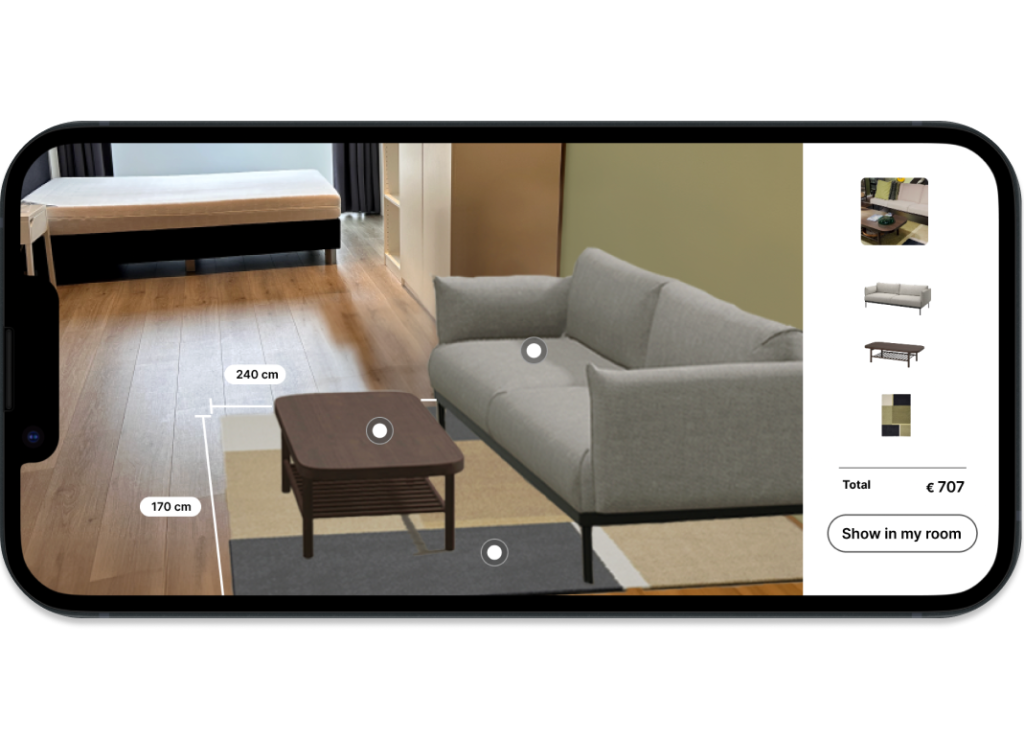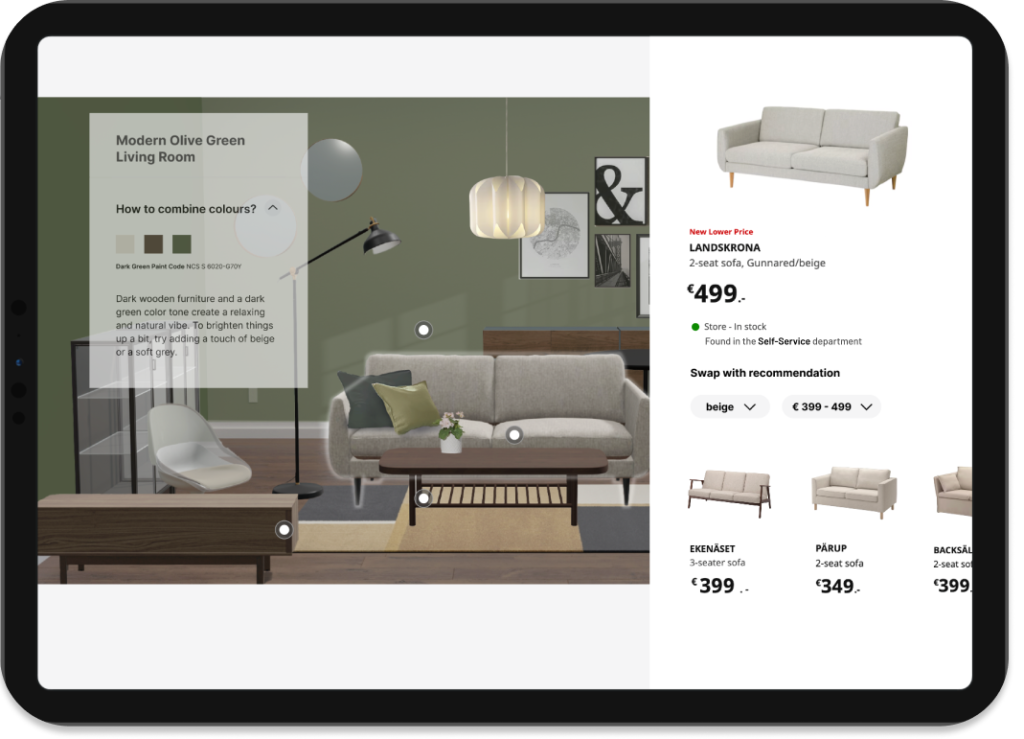IKEA Showroom concept
Collaboration

Company supervisors
Alexis Oh
Wesley van Breukelen
Role
UX research
Concept design
Time
Feb-Aug, 2024
(5.5 months)
IKEA showroom concept
ROLE
Discovery research
UI design
Concept testing
TIME
Feb-Aug, 2024 (5.5 mon)
COLLABORATION

COMPANY SUPERVISORS
Alexis Oh
Wesley van Breukelen
A more personalized and explorative showroom experience that enhances customer’s shopping journey across multiple channels.
Boosted purchase confidence for 50% of tested participants
Store staff noting the potential to reduce their workload.
Proposed new features that leverage IKEA's AI tool, Kreativ
or scroll down to read the full project journey
This is my master’s thesis project, collaborated with IKEA’s digital design team. The project focuses on the rise of omnichannel strategies. Together with IKEA’s core value “To create a better everyday life for the many people”, the initial assignment is to “Design an omnichannel experience for the many “.
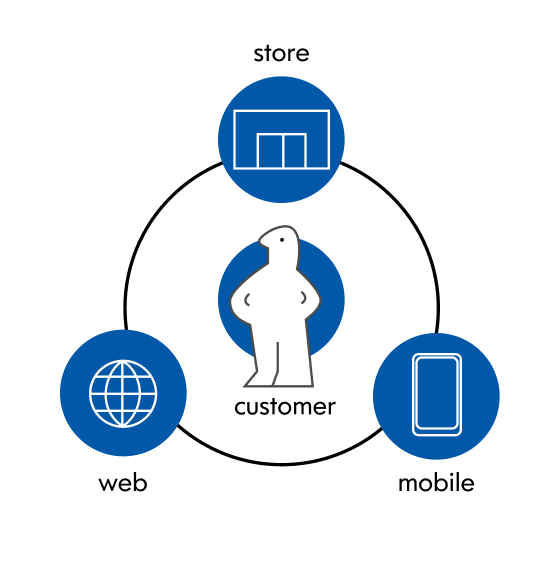
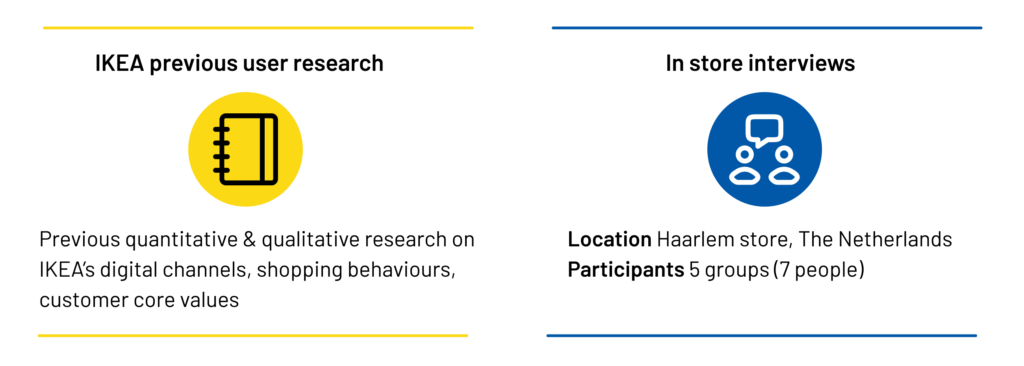
1. Current omnichannel shopping behaviour
A single visit to an IKEA channel is just part of a larger journey, and a purchase is not always involved.
- Customers often visit the website multiple times to search and compare before placing an order.
- Shoppers tend to approach home projects graduallyrather than buying everything at once.
2. Digital v.s. Physical store experience:
Goal-oriented search v.s. hedonic exploration
Goal-oriented search v.s. hedonic exploration
The IKEA website and app effectively support customers’ functional needs. In contrast, visiting physical stores can be an enjoyable experience in itself.
- Customers visit IKEA’s website or app primarily to search for specific items. It allows them to search efficiently especially when they have a clear budget or precise measurements in mind.
- In contrast, customer interviews reveal that physical stores, particularly the IKEA showrooms, are places for exploration and discovery. People enjoy them even without the intent to buy.
3. Digital v.s. Physical store experience
Exploring products v.s. ideas
Exploring products v.s. ideas
On digital channels, people focus more on products, while in-store they are also exposed to home furnishing ideas.
- According to IKEA’s data research, the traffic for product categories is way more than their inspirational content. This indicates that when using IKEA web or app, the focus is more on ‘products.’
- In physical stores, people are not just looking at individual items but they get a picture of ideas, especially in the showroom area.
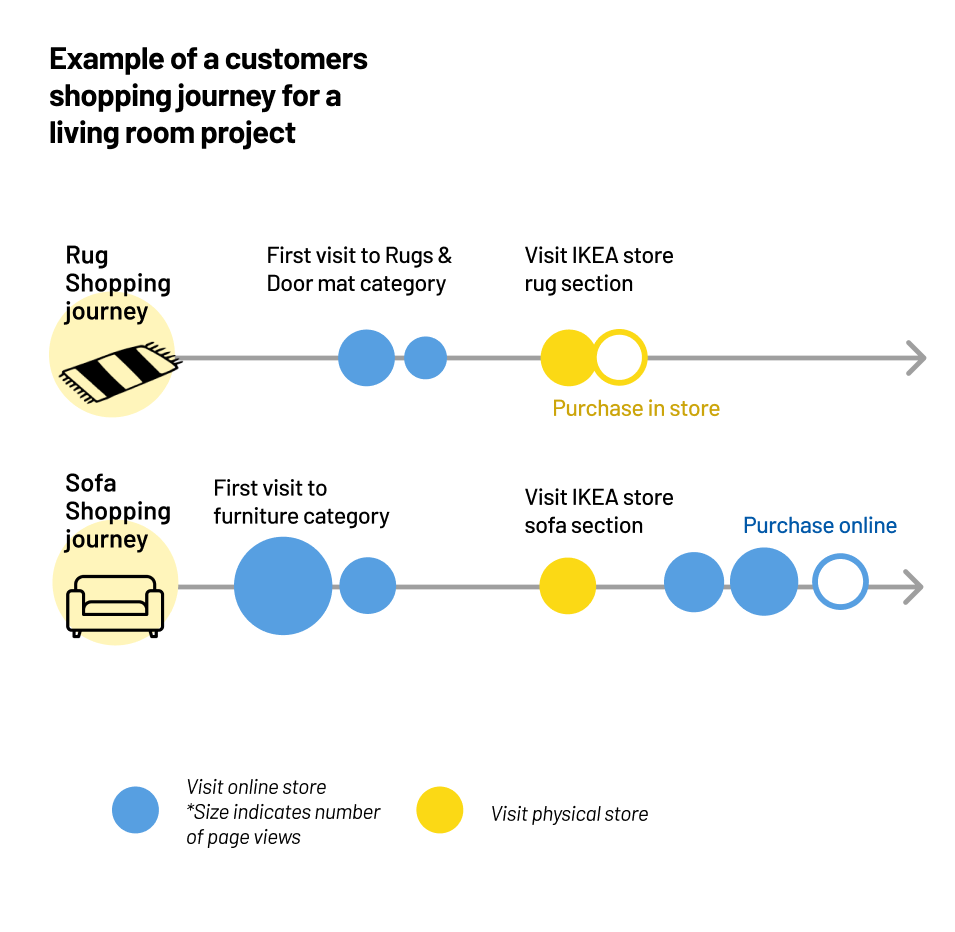

All participants have a positive impression of the showrooms, finding it a pleasurable experience to see nicely designed room settings. Aligning with the findings from the previous in-store interviews.
“Visiting the showrooms makes shopping more than a chore.”
online participant #1
The showrooms mainly serve 2 purposes. First, the showrooms allows people to validate items they have seen online.
Secondly, the showrooms allows people to encounter products they didn’t find online or they didn’t thought of. Participants also like to seek ideas for product or colour combination.
“You can measure it and stuffs like that online, but it’s a very different feel when you can actually come in and like see how big the table is.”
online participant #3
“So you can see if I get this sofa, you can merge it with this, you can merge it with this kind of table.”
online participant #5
“I want to buy a wall art that will match colours with my curtains. Um obviously the colours in the showroom may not exactly match.”
online participant #2
When it comes to relating to their own home project, participants said it’s sometimes not so helpful. E.g. the room settings, like dimensions or colours, often don’t match what they have at home.
“Sometimes you see a design and you’re like, oh, wow. I wish it’s this big or, wish it is really petite.”
online participant #5
Things that are on display, doesn’t match with their preference or plan
Often, customers couldn’t find the exact model they saw online, or they weren’t satisfied with the displayed item. In many cases, they wanted to see the item in a different size or color.
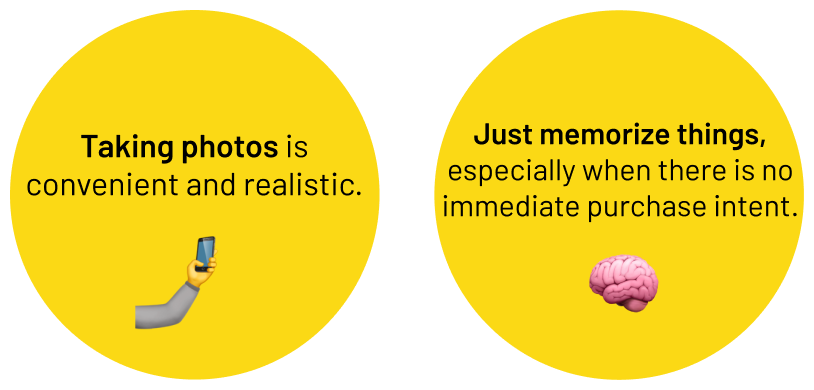
Many customers take photos of things they’re interested in, or simply memorize items until they’re ready to buy. IKEA’s current channels, like the app’s favorite list, aren’t being used for this purpose. This indicates that IKEA doesn’t know what customers are interested in while browsing the showrooms.
Problem Statement
The IKEA showrooms currently don't effectively cater to customers' home set up and preferences.
The IKEA showrooms lack integration with other IKEA channels, missing the opportunity to follow up on customers' journey after store visits.
Design Goal

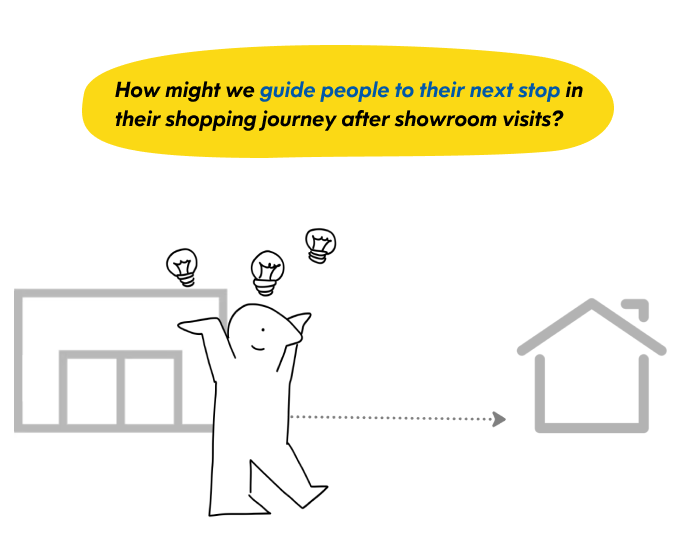
Initial concepts were presented to 7 IKEA digital designers in a critique session using the ‘I like, I wish, I wonder’ format to gather structured suggestions. Expert feedback helped integrate the concepts into one, which was then evaluated in a pilot user test to identify and improve usability issues. Lastly, the final design proposal was developed.
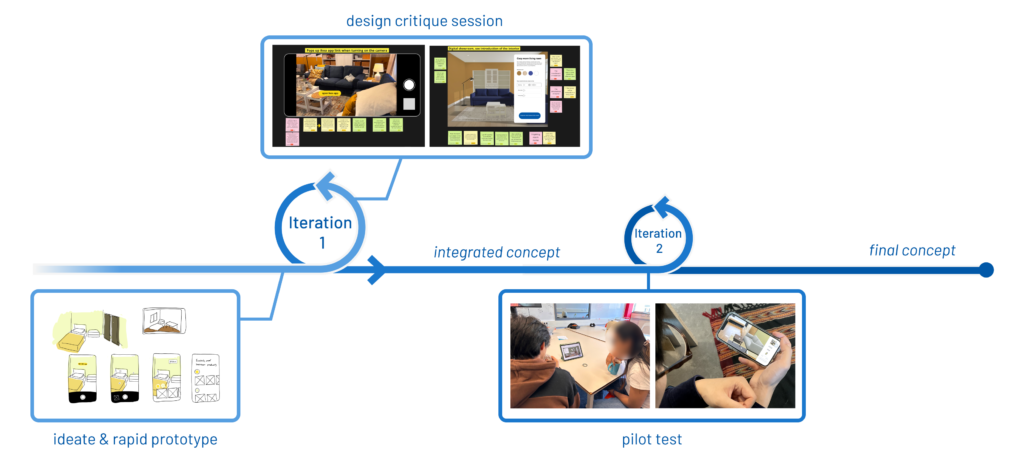
Final Concept
The final concept consists of a kiosk and new features proposed for the IKEA app. There will be a kiosk in every showroom in the store, displaying a digital twin of that showroom.
A new page on the IKEA app is proposed, featuring concepts such as storing showrooms from the store, capturing inspirations with your phone camera, and applying virtual 3D items to your scanned room.
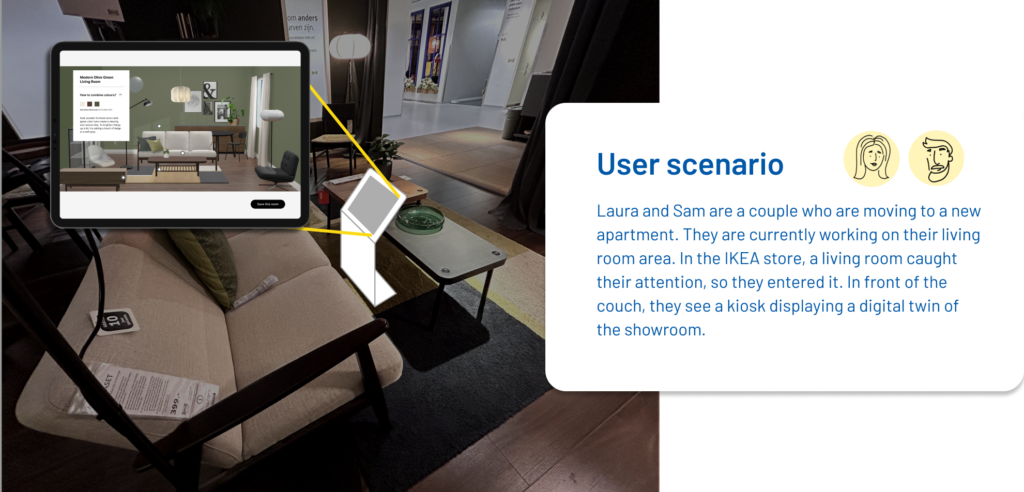
Kiosk screen
Furnishing tips are given to guide people to recreate the style they are seeing in the showroom.

By tapping on individual items shown on the screen, you can open their product pages. Similar products are recommended, and filters can be applied to adjust these recommendations.

From kiosk to phone
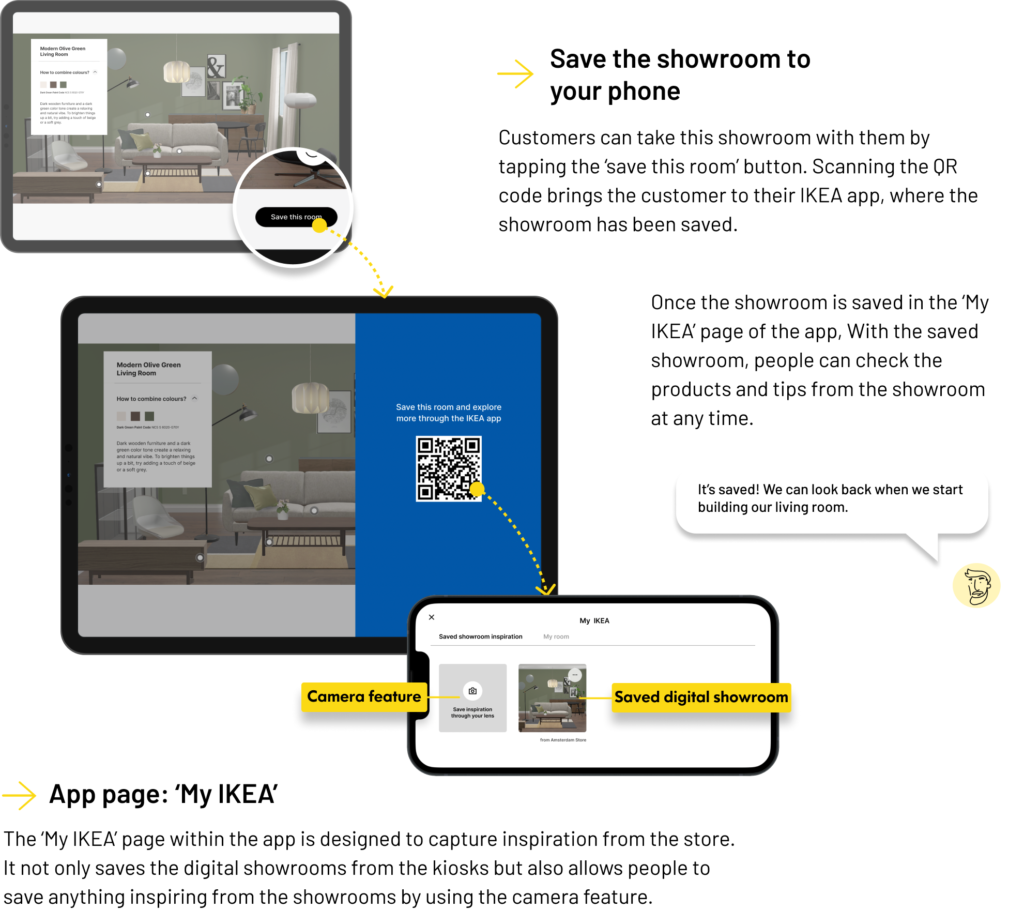
New features in the IKEA app
A camera feature in the IKEA app recognizes products when the camera is pointed at them.
When the customer takes a photo, the products and related tips will be saved to the app. The photo, along with the recognized items, will be stored on the ‘My IKEA’ page.
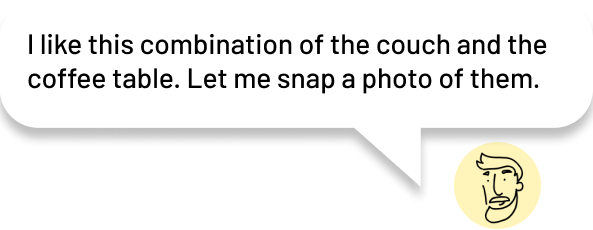
After saving inspirations from the showrooms, you can directly place the objects virtually and the wall colour to your own space. Using AR, the items will appear in a previously scanned room of yours.

A customer without the app can also save the digital showroom by scanning the QR code from the kiosk. A webpage of the showroom will then pop up. For the proposed app features, customers can access them directly from the app through the ‘My IKEA’ page.
Another way to trigger these features is by turning on the regular camera on their mobile phone. The phone recognizes that the customer is in an IKEA store through geo-tagging, and a link to open the IKEA app will pop up once the camera is activated.
After developing the final concept proposal with a high-fidelity prototype, an evaluation test is conducted to assess whether the concept meets the design goals and identify the potential value the concept could bring. The evaluation consist of two parts: customer user test and store worker interview.

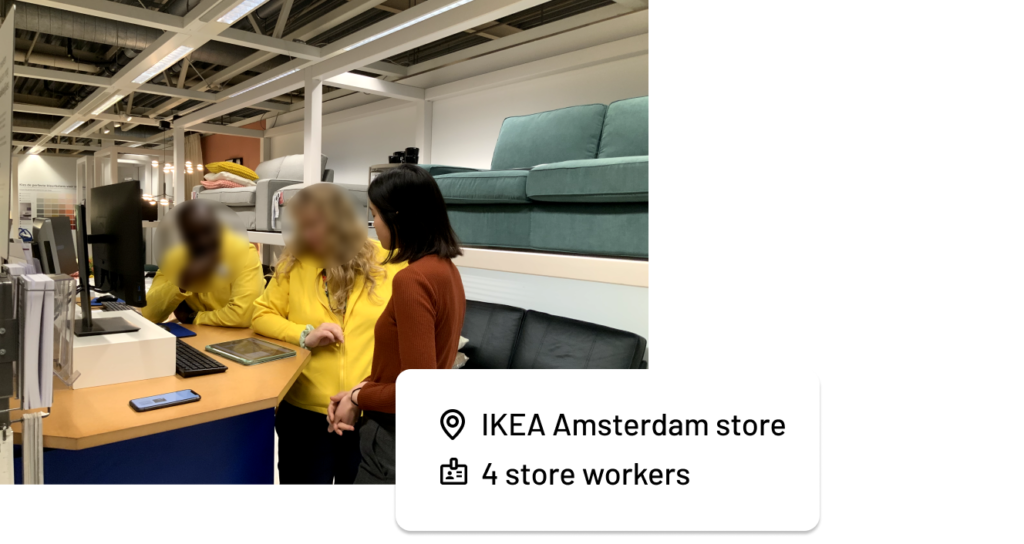



The evaluation results are discussed from three perspectives: the value perceived by customers, store workers, and IKEA as a business.
Value for the customers
Value for store workers
store worker #2
“If it (kiosk) is in every room, that would help. Today they come walk all the way, ask us to follow them back to the room, so it would free our time”
Value for IKEA business
Addressing current challenges of IKEA Kreativ
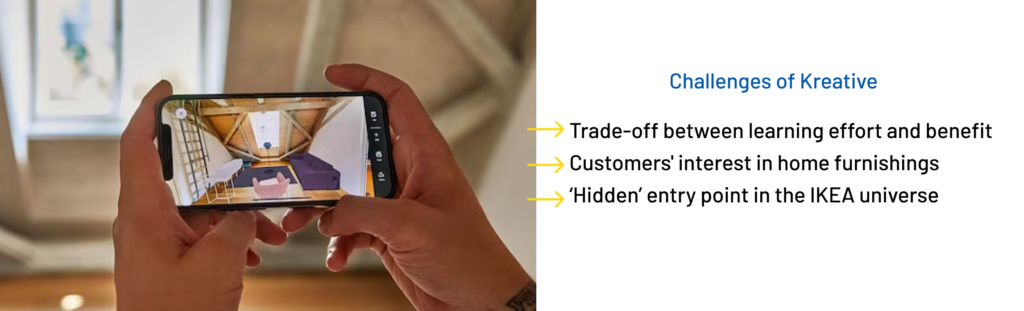
Kreativ’s designers attribute this to its learning curve, limited interest in room design, and its low visibility—users must navigate multiple website layers or scroll down the app home page to access it.
Integrate and promote Kreativ to customer needed moments in store
The proposed features build on customers’ habit of taking photos and leverage IKEA’s showroom expertise by offering furnishing tips. They introduce Kreativ at key in-store moments, like checking size and design fit, reducing the learning effort and enhancing the omni-channel experience. As one participant noted:
“AR features have been around for a while, but I never use them. Finding stuff and bringing it home through the app might be an easier way to try them out.”
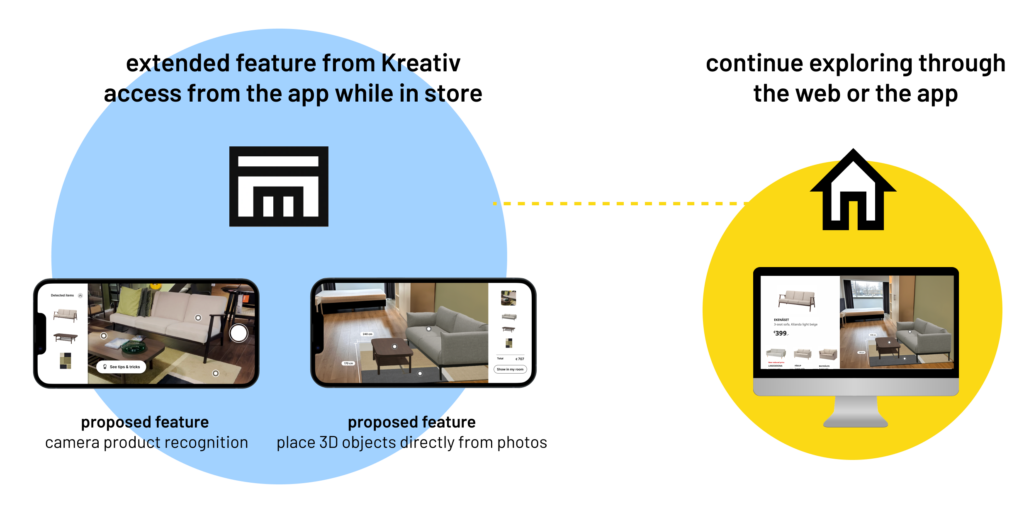
Keeping track of customer interest
When customers interact with items on the showroom kiosk, it leaves data that reveals customers’ interests or uncertainties. Similarly, in the app, as customers take photos and apply products to their rooms, IKEA gains insight into what they’re considering. This allows IKEA to send targeted promotions or notifications, creating a more personalized experience.